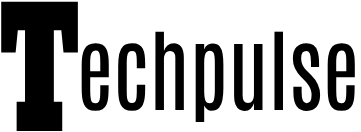The latest version of Android 14 and an updated One UI 6.0 is now available on Samsung through a firmware upgrade for Galaxy Z Fold 5, Galaxy Z Flip 5, and Galaxy A53 5G. The update can be downloaded by those who own the foldable devices and the A53 model after it was released first on the Galaxy S23 series and Galaxy A54 5G and the whole Galaxy S22 and S21 lineup.
Update Details and Installation
For Galaxy Z Folds 5.0, the firmware version is F946BXXU1BWK. It weighs approximately three gigabytes while that of Galaxy Z Flip 5.0 is F731BXXU1BWk. They The firmware of Galaxy A53 with 2.3 GB called A536BXXU7DWK6. They contain security patches from November of 2023.
To find out more about this software simply go to the settings, then Software Update and click on “Download and install”. Please make sure that you have got at least 20 percent left of battery life. Most of the time, update preserves the personal data, but it is always recommended to have a backup first.
Rollout Schedule and Beta Releases
In the following weeks or so, the Android 14 OS will start being pushed out for almost all supported Samsung devices such as Galaxy smartphones and tablets. This will also take place, starting off with the early part of the New Year. In particular, one can notice that the beta 3 version of Galaxy Z Flip 3 and Galaxy Z Fold 3 was introduced not so long ago.
Enhancements and Features
One UI 6.0 is accompanied with countless improvements. Besides improved customization and a modified quick panel in Android 15, it includes a new One UI Sans font, AI-based photo editing tools, Samsung Studio for layered editing and improved security for Samsung users.
Phone Layout Revamp
New control panel
New widgets that included a camera, an album widget as well as a weather widget.
Refreshed font and new emojis
Creation of stickers embedded in the keyboard.
Camera Improvements
Optimized camera app layout.
Newly designed “quick settings” button for ease of use.
Photo and “Pro” settings menu’s quick resolution change button.
Photo editor and samsung studio apps.
Revamped photo editing page layout.
Making function discovery more manageable with additional new Tools menu.
By using straightened then perspective in the transform menu.
The multimedia content creation at Samsung Studio has been improved with a video editing program.
Enhanced Security Features
Monitoring app permissions through a new privacy dashboard.
An automatic lock for preventing installations by unknown apps.
Security control activation and usb command blocks.
Monitor individual apps using security dashboard.
BIXBY Text Call and document scanning.
The latest update in Bixby includes transferring of a live call to Bixby text call.
Documents and text scanner for easier document processing
Improved Security with Samsung Pass
Supported applications and web pages will be provided more secure access using passkeys .
Unlike passkeys, passwords are kept on websites which pose a major threat if the site is attacked.
To prevent phishing, operate solely on a site or app that has been registered.
This major upgrade will improve Galaxy Z Fold 5, Galaxy Z Flip 5, and Galaxy A53 5G experience with latest features in terms of software and hardware.