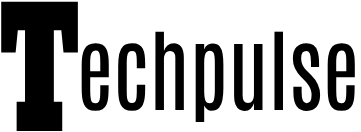In the past few hours, several new features have been reported being distributed on two rather popular messaging platforms, Meta’s WhatsApp and Google Messages, Android’s default RCS client. Here are all the details:
Now the developers of the world’s most popular messaging app are ready to distribute it… But only in Beta and for a limited number of testers, as is usual for a team that, precisely because of the huge pool of users served, has every interest in moving with extreme caution and releasing new features only when it is reasonably sure that it has tested them properly.
Concretely, the update consists of a new row of buttons that appear just above the chat list. Through them, you can quickly view only chats that contain unread messages, or only groups, or all of them. It’s unclear if there will be other filters in the future or if we’ll be limited to these two. If you want to test it, the only option you have is to install the Beta version through the official Play Store program and make sure you have at least version 2.24.6.16
At this point you will all know a bit what reactions are, since they have become ubiquitous on almost all platforms, from WhatsApp to Telegram (but those who were there will remember that the original idea was Facebook’s); the SMS app (or it would be more correct to say RCS, their evolution) of the Mountain View giant now displays some animations when certain Emojis are applied as a reaction to a message. There are ten Emojis, while there are nine animations – in other words, there are two Emojis that trigger the same animation. Here’s a quick preview:
The feature has been testing in the Beta channel for some time now, but has only recently been rolling out on the stable channel. At the moment we don’t have information on any limitations and conditions of the distribution – we don’t know for example if it’s only available in certain markets, if the app needs to be updated or if it’s all server-side, or how slow the release is.
This feature has also been spotted in the past, and is now rolling out. Basically, if you try to capture a screenshot on a page where a user’s full-screen profile picture is displayed, the app may either return an error message or generate a completely black/blank image (there are reports of both behaviors, we can’t rule out that it’s an A/B test). Note that you can always take a screenshot when your profile picture is in thumbnail or in a conversation list.
It’s not perfectly clear which builds are involved – there are reports of the feature appearing in multiple versions, including the aforementioned Beta 2.24.6.16. It therefore seems pretty clear that the change is triggered on the server side. We do not have explicit information in relation to the stable channel, we can say that a quick check in the editorial office did not produce any feedback.